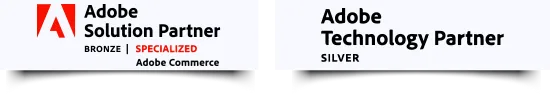Version Upgrades
Upgrading to the latest version of Magento gives you access to new features and functionality that can help you improve the functionality and user experience of your online store. This can include new marketing and sales tools, improved checkout and payment options, and enhanced reporting and analytics capabilities.
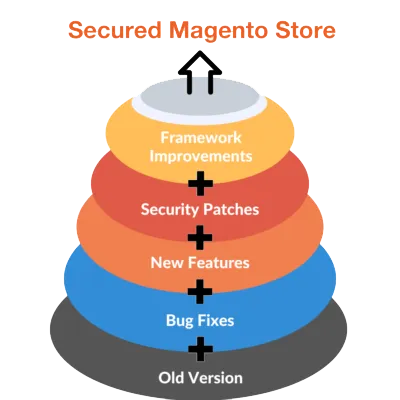
Prerequisite
Just the way PCs update their operating system (Windows, Mac OS), and all the applications on your PC like MS Office, Adobe Acrobat, etc. require updates to maintain performance; so does Magento. Magento releases updated versions several times a year, these new releases typically include several hundred functional fixes: including bug fixes to previous versions, framework improvements, and new and improved features!
Deployment
Prior to updating a Magento Commerce store, we carefully review enabled extensions, custom modules, and integrations. We fetch the latest versions that are compatible with the newly released version, test through compatibility on staging, and once validated through a stringent QA process, an upgrade is performed on production.
Example of a secure store

Vs
Example of a vulnerable store

Why Should You Update Magento to the Latest Version?
Gain insight in the security status of your Magento shop(s) and learn how to fix possible vulnerabilities, for free!
Why Magento Version Upgrade is Crucial for Your Store?

Security
Each new version of Magento often includes important security patches and fixes to address vulnerabilities that may have been discovered in the previous versions. By staying up to date with the latest version, you ensure that your e-commerce website is protected against potential security threats and reduces the risk of data breaches or unauthorized access.

Bug Fixes and Enhancements
New Magento versions typically come with bug fixes and performance enhancements, improving the stability and overall functionality of the platform. These updates can help address issues, improve the user experience, and optimize the performance of your online store.

Compatibility
As technology evolves, newer versions of Magento are designed to work seamlessly with the latest web browsers, operating systems, and third-party extensions. By upgrading to the latest version, you ensure compatibility with the latest technologies and avoid potential conflicts or limitations that may arise from using outdated software.

New Features and Functionality
Magento releases often introduce new features and functionality that can enhance your eCommerce store's capabilities and provide a better user experience for your customers. These features may include improved payment options, enhanced marketing tools, advanced inventory management, or better mobile responsiveness, among others.

Support and Community
Using the latest Magento version allows you to take advantage of the official support channels provided by Magento and the broader community of developers and users. This support network can assist you in troubleshooting issues, accessing documentation and resources, and staying connected with the latest developments in the Magento ecosystem.
Impact of Rave All Care on Echo Engineering
65.47%
Increased Leads By
7.67%
Increased Organic Traffic By
11.45%
Increased Organic Sales By
Our Latest Blog Posts

FAQ